Open a GO Project
Project List
The main screen of Go-Architect contains the list of all your analyzed projects, as this is the first time you run Go-Architect, the list is empty.
To add a new project to the list, click on Add Project button.
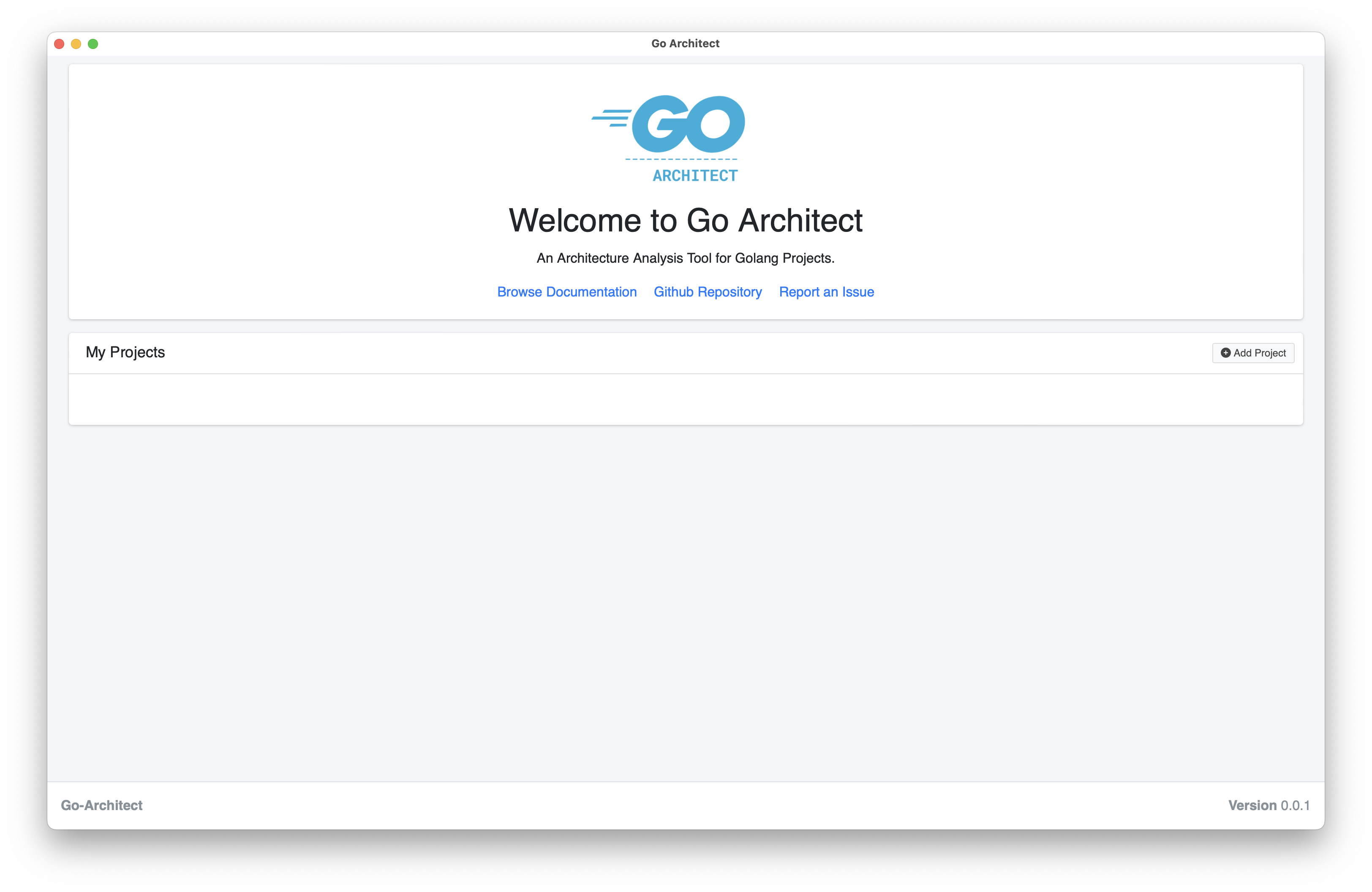
Add a Project
Choose the directory containing the Go project and give it a name, then click on Create project button.
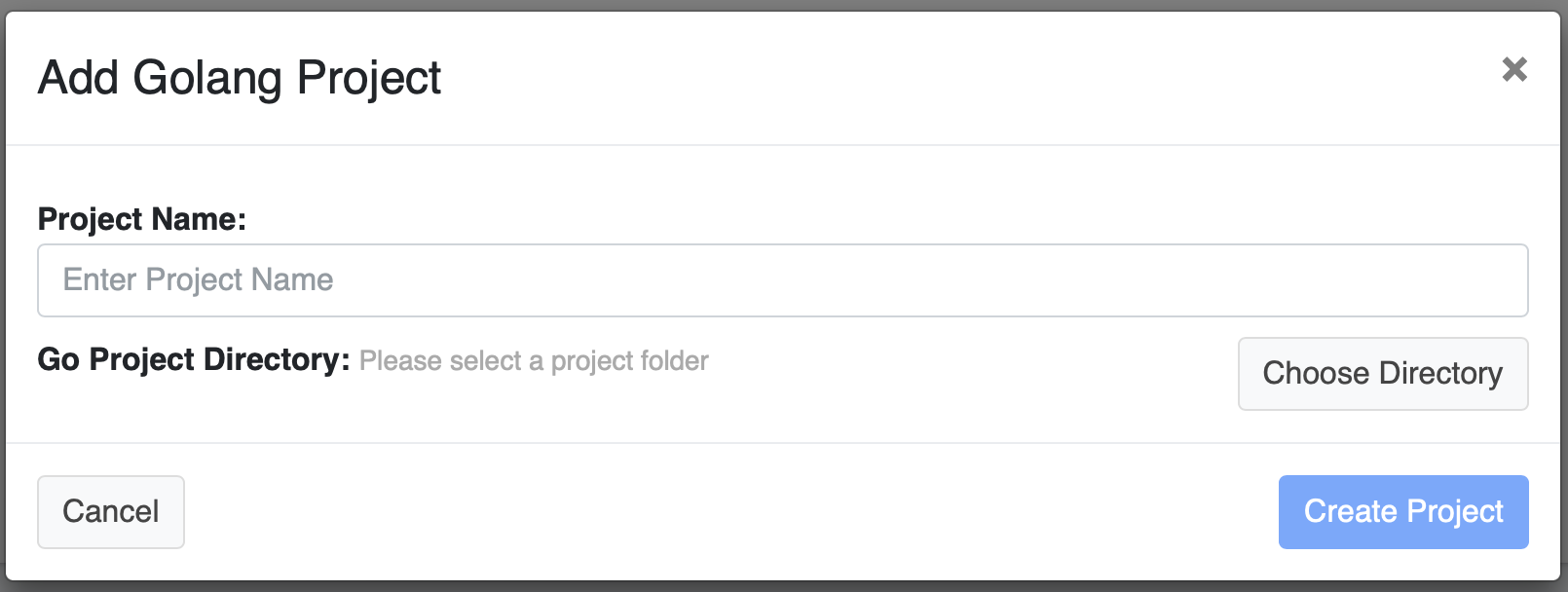
Now, your updated project list will contain the recently added project.
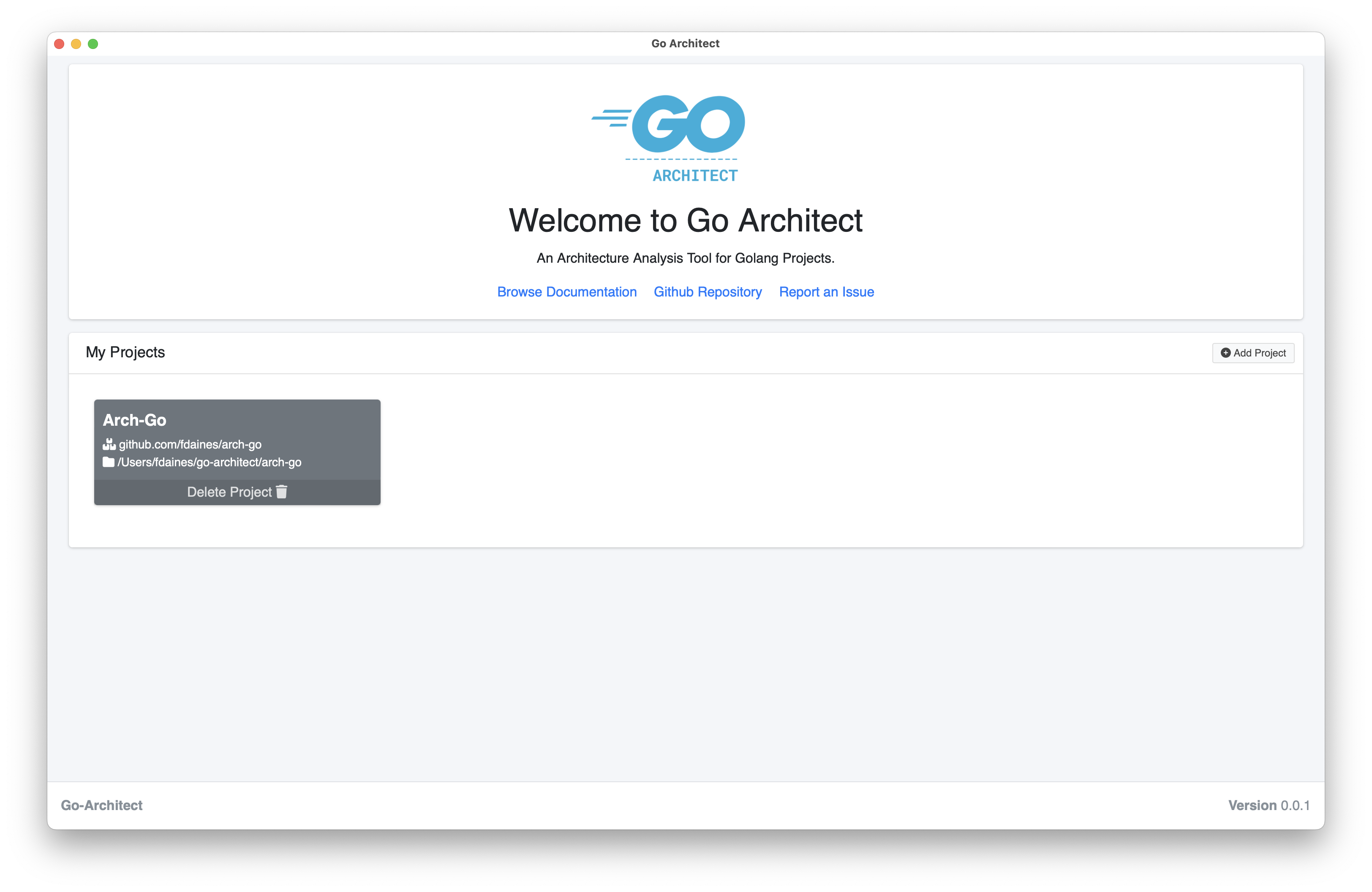
Open a Project
To open a project for analysis, just click on the Project Card.
Remove a Project
You can remove a project clicking on the project card, inside the Delete Project section.
Note This action will only remove the project from Go-Architect. The project source folder will keep unchanged.
Warning If you delete a project, then all of its history will be deleted permanently, and you cannot recover it.